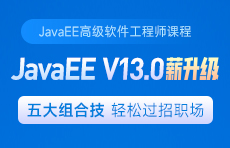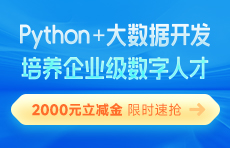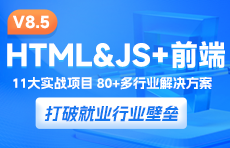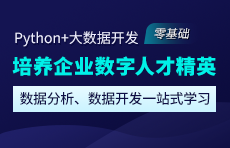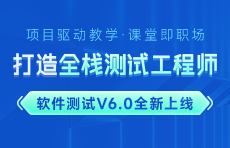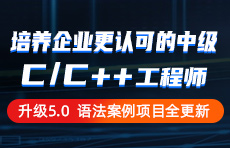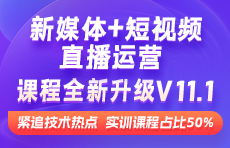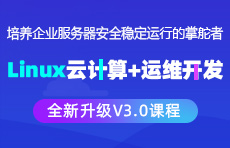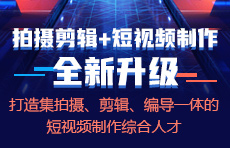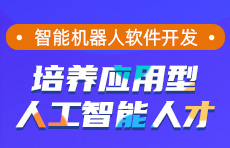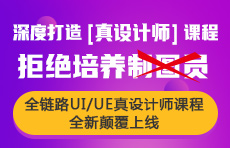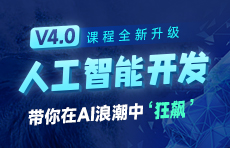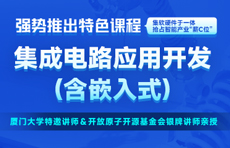盒子水平垂直居中方法汇总
更新时间:2021年09月20日16时01分 来源:传智教育 浏览次数:
让盒子水平垂直居中的方法有哪些?有以下6中方式:

盒子水平垂直居中方案1:利用定位(常用方法,推荐)
<!DOCTYPE html>
<html lang="en">
<head>
<meta charset="UTF-8">
<meta http-equiv="X-UA-Compatible" content="IE=edge">
<meta name="viewport" content="width=device-width, initial-scale=1.0">
<title>盒子居中方法1</title>
<style>
.parent {
position: relative;
width: 500px;
height: 500px;
border: 1px solid #000;
}
.child {
position: absolute;
top: 50%;
left: 50%;
margin-top: -50px;
margin-left: -50px;
background-color: pink;
width: 100px;
height: 100px;
border: 1px solid #000;
}
</style>
</head>
<body>
<div class="parent">
<div class="child">子元素</div>
</div>
</body>
</html>
盒子水平垂直居中方案2:利用 margin:auto;
<!DOCTYPE html>
<html lang="en">
<head>
<meta charset="UTF-8">
<meta http-equiv="X-UA-Compatible" content="IE=edge">
<meta name="viewport" content="width=device-width, initial-scale=1.0">
<title>盒子居中方案2-黑马高级web前端培训http://web.itheima.com</title>
<style>
.parent {
position: relative;
width: 500px;
height: 500px;
border: 1px solid #000;
}
.child {
position: absolute;
margin: auto;
top: 0;
left: 0;
right: 0;
bottom: 0;
width: 100px;
height: 100px;
border: 1px solid #999;
background-color: pink;
}
</style>
</head>
<body>
<div class="parent">
<div class="child">子元素</div>
</div>
</body>
</html>
盒子水平垂直居中方案3:利用 display:table-cell
<!DOCTYPE html>
<html lang="en">
<head>
<meta charset="UTF-8">
<meta http-equiv="X-UA-Compatible" content="IE=edge">
<meta name="viewport" content="width=device-width, initial-scale=1.0">
<title>盒子居中方案3-黑马高级web前端培训http://web.itheima.com</title>
<style>
.parent {
width: 500px;
height: 500px;
border: 1px solid #000;
display: table-cell;
vertical-align: middle;
text-align: center;
}
.child {
width: 100px;
height: 100px;
border: 1px solid #999;
background-color: red;
display: inline-block;
}
</style>
</head>
<body>
<div class="parent">
<div class="child">子元素</div>
</div>
</body>
</html>
盒子水平垂直居中方案4:利用display:flex;设置垂直水平都居中
<!DOCTYPE html>
<html lang="en">
<head>
<meta charset="UTF-8">
<meta http-equiv="X-UA-Compatible" content="IE=edge">
<meta name="viewport" content="width=device-width, initial-scale=1.0">
<title>盒子居中方案4-黑马高级web前端培训http://web.itheima.com</title>
<style>
.parent {
width: 500px;
height: 500px;
border: 1px solid #000;
display: flex;
justify-content: center;
align-items: center;
}
.child {
width: 100px;
height: 100px;
border: 1px solid #999;
background-color: red;
}
</style>
</head>
<body>
<div class="parent">
<div class="child">子元素</div>
</div>
</body>
</html>
盒子水平垂直居中方案5:计算父盒子与子盒子的空间距离
<!DOCTYPE html>
<html lang="en">
<head>
<meta charset="UTF-8">
<meta http-equiv="X-UA-Compatible" content="IE=edge">
<meta name="viewport" content="width=device-width, initial-scale=1.0">
<title>盒子居中方案5-黑马高级web前端培训http://web.itheima.com</title>
<style>
.parent {
width: 500px;
height: 500px;
border: 1px solid #000;
}
.child {
width: 100px;
height: 100px;
border: 1px solid #999;
margin-top: 200px;
margin-left: 200px;
background-color: red;
}
</style>
</head>
<body>
<div class="parent">
<div class="child">子元素</div>
</div>
</body>
</html>
盒子水平垂直居中方案6:利用transform
<!DOCTYPE html>
<html lang="en">
<head>
<meta charset="UTF-8">
<meta http-equiv="X-UA-Compatible" content="IE=edge">
<meta name="viewport" content="width=device-width, initial-scale=1.0">
<title>盒子居中方案6-黑马高级web前端培训http://web.itheima.com</title>
<style>
.parent {
position: relative;
width: 500px;
height: 500px;
border: 1px solid #000;
}
.child {
position: absolute;
width: 100px;
height: 100px;
border: 1px solid #999;
top: 50%;
left: 50%;
transform: translate(-50%, -50%);
background-color: red;
}
</style>
</head>
<body>
<div class="parent">
<div class="child">子元素</div>
</div>
</body>
</html>
猜你喜欢:

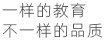
















 AI智能应用开发
AI智能应用开发 鸿蒙应用开发
鸿蒙应用开发 HTML&JS+前端
HTML&JS+前端 Python+大数据开发
Python+大数据开发 人工智能开发
人工智能开发 跨境电商
跨境电商 电商视觉设计
电商视觉设计 软件测试
软件测试 新媒体+短视频
新媒体+短视频 集成电路应用开发
集成电路应用开发 C/C++
C/C++ 狂野架构师
狂野架构师 IP短视频
IP短视频